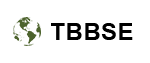Whether you are planning to use WordPress for personal or professional purposes, a WordPress Course In Patna can help you get the most out of the platform. Learn how to install the software, create and customize your site, and even optimize your site for search engines.
Learn how to install WordPress
Whether you’re just starting out or you’re looking to upgrade your website, it’s worth learning how to install WordPress. It’s one of the most popular content management systems, and it’s easy to use. It has a rich community of users, as well as many plugins and themes.
You can download and install WordPress manually using an FTP client, or you can have it installed automatically by a hosting service. Regardless of your method, you’ll need to create an account with WordPress, give it an email address, and then fill in the installation details.
Create a website with WordPress
Creating a website using WordPress is easier than ever. There are numerous plugins that add functionality and enhance the user experience. You can also add Google Analytics to your site to gather data on your visitors.
WordPress is an open-source content management system that is free to download. However, you will need a hosting provider to host your website. You can use a shared hosting account or buy a dedicated server. Some web hosts charge around three to ten dollars a month for a high-performance service.
If you are creating a business website, you may want to add eCommerce tools to your WordPress site. These tools make it easier to create a store or update a product list.
Optimize your website for search engines
Whether you’re new to WordPress or are an old hand, you’ll need to optimize your website for search engines. With a little bit of research, you can be well on your way to boosting your site’s rankings.
The most obvious way to do this is to add keywords to your content. These words will help Google understand your content. They also show your visitors what your page is about.
Another smart move is to use tags on your blog. This helps users find your content quickly. These tags are also used by search engines to rank your content.
Create a website with the Elementor drag-and-drop editor
Using Elementor, you can create a website without any coding skills. There are hundreds of readymade templates and tons of widgets that make the process quick and easy. There are also many features and options that will help you improve your site.
With Elementor, you can add elements, customize the layout and make a variety of other changes. You can even import widgets created by other WordPress plugins. In addition, you can edit your site’s content and position it according to your preferences.
These include pre-designed content layouts, social share icons and sliders. The Elementor editor is easy to navigate and features a nifty visual drag and drop interface.
Create a website with the Yoast SEO plugin
Using the Yoast SEO plugin for WordPress is an excellent way to increase the search engine ranking of your website. It offers a wide variety of features and tools that are easy to use. The free version is all you need to get started, but if you want more functionality, you can upgrade to the Premium version.
The plugin can be found in the WordPress plugin directory. Once installed, it will appear in the left sidebar of your admin dashboard. You can access the plugin through the Settings menu. There is also a feature page that allows you to turn on and off various features.
Create a website with the WPSessions block editor
Getting your website up and running with the WPSessions block editor is a cinch. The software is built into the core WordPress software and is easy to install and update. In addition to the standard WordPress widgets, it supports the use of reusable blocks.
The WPSessions block editor is not quite as slick as Elementor, but is a far more robust solution. The plugin makes it easy to add content snippets to your articles, which is a popular request from busy bloggers. Unlike Elementor, the block editor is not locked down to one theme and is open to customization.
Create a website with the WPShout block editor
Using the WPShout block editor for WordPress course, you can create a website that is media rich and highly dynamic. It is a simple process that will allow you to add blocks to your WordPress page in no time at all.
Also Read: How to Start A Career as A WordPress Developer?
To begin the process, you will need to install the WPShout block editor for WordPress. This software is a drag and drop page builder that offers a huge library of predesigned templates and modules. You can also create your own customized pages and posts.
You can use the header block to insert a link and an image. The header block has a popup menu that has options for style, alignment, and more.