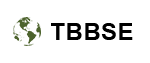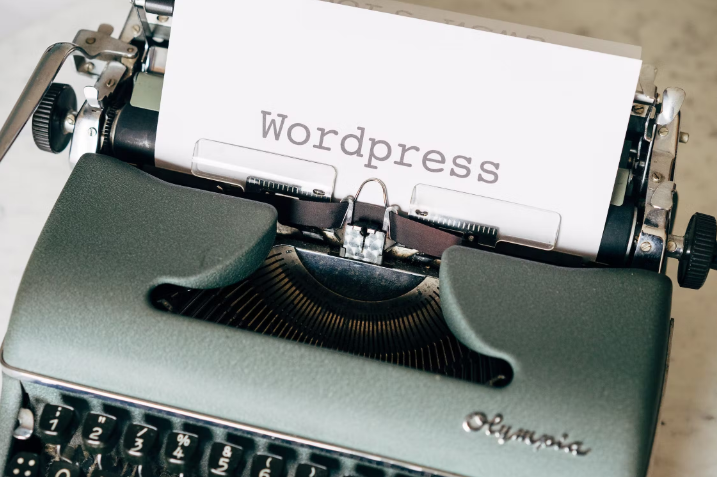
Are you looking for a WordPress SEO plugin but not sure which one you should pick?
The right SEO plugin can simplify search engine optimization, save you a bunch of time, and expedite your organic traffic and sales growth.
In this post, we list 7 popular SEO plugins for WordPress and make our recommendation at the end.
1. Yoast SEO
The Yoast SEO plugin for WordPress needs no introduction. It is arguably the most popular WordPress SEO plugin available right now. A large majority of WordPress sites rely on Yoast for on-page SEO optimization and following other best SEO practices.
Yoast SEO offers two versions:
- A free version that offers limited features, and
- A Premium version with more SEO tools and features
The free Lite version of the Yoast SEO plugin is usually sufficient for most small business websites. However, if you have a large website with a more complex site architecture and lots of new content coming in on a regular basis, you might want the additional features (such as the redirects manager) that come with the paid plans.
Some of the most notable features of the Yoast SEO WordPress plugin are:
- SEO Meta Box that allows the users to add the meta title, meta description, URL slug, and a focus keyword on every web page. This is one of the most common uses of the Yoast SEO plugin — the on-page optimization for a select keyword phrase.
- XML Sitemap that allows users to automatically add an XML sitemap. This allows search engine crawlers to easily find all the different web pages on your site.
- Schema.org Integration, which allows your pages to be eligible for rich results on the search engine results pages.
The price for a single website license for the Yoast SEO plugin starts from $89 per year. But if you want all the features, you have to buy separate add-ons, and it can become a bit expensive.
2. AIOSEO

If you want a more cost-effective solution with pretty much the same features set, AIOSEO is the perfect option for you.
Just like Yoast SEO, it offers plenty of features that allow users to perfect their on-page optimization. And similar to Yoast SEO, AIOSEO offers two packages: a free Lite version and a Pro version with all the bells and whistles.
However, unlike Yoast SEO, the Pro plan starts from just $49.50 per year — which is almost 50% in price when compared to the Yoast SEO WordPress plugin.
Some of the notable features of AIOSEO include the following:
- On-Page Analysis, which is very similar to Yoast SEO in functionality, and allows you to easily add meta titles, meta descriptions, focus keywords, and URL slugs to your web pages. AIOSEO also analyzes your web page’s content and suggests actionable tips on how to improve it further, and identifies opportunities for keyword optimization.
- Link Assistant, which is an excellent feature that simplifies building strategic internal links to your web pages. In my opinion, this is one of those features that AIOSEO just does much better than Yoast SEO.
- Smart XML Sitemap, which automatically generates an XML sitemap for Google search crawlers.
- Rich Snippet Schema, which makes your pages eligible for rich results. However, it is only available in the Pro plan.
- Local SEO, which is perfect for those who have local business websites. This AIOSEO feature makes it super easy to improve local SEO and rank higher on Google Maps for important keywords.
- WooCommerce SEO. If you have an Ecommerce store built on WooCommerce, AIOSEO offers a seamless integration, which allows you to optimize product pages, product categories, and more on a WooCommerce online store.
3. Rank Math
If, for some reason, you don’t like either Yoast or AIOSEO, the third option is to go with Rank Math.
It is a relatively new SEO plugin, and pricing for Rank Math starts from $59 per year for a single-site license.
Just like Yoast and AIOSEO, it offers the basic features in a free Lite version. The paid plan offers more advanced SEO features. Some of the features include:
- Integration with Google Search Console.
- SEO Meta Box for optimizing meta titles, meta descriptions, and focus keywords on every post and page.
- Content analysis for identifying keyword optimization opportunities and fixing basic on-page SEO errors.
- Open Graph Metadata to show Facebook thumbnails and Twitter cards for when your content gets shared on social media websites.
All these features are available in AIOSEO and the Yoast SEO plugin.
4. W3 Total Cache
Beyond on-page SEO optimization, you also want WordPress SEO plugins that help you optimize the speed and performance of your website.
Website speed and user experience are crucial search engine ranking factors now, and that’s where W3 Total Cache comes in.
It works by using CDN integrations and page and browser caching to speed up your website. In addition, W3 Total Cache also provides several features that can help you improve the security of your website.
While there is a free version, the pro plan that offers more advanced cache features costs $99 per year.
5. WP Rocket
WP Rocket is an excellent alternative to W3 Total Cache. One of the reasons why many website owners prefer WP Rocket over W3 Total Cache is that WP Rocket offers a very similar feature set at half the price.
Unlike W3 Total Cache, WP Rocket’s pro plan starts at just $49 per year for a single-site license.
In terms of features, WP Rocket has similar features, including page and browser caching, GZIP compression, server resources optimization, etc.
6. MonsterInsights
MonsterInsights isn’t technically an SEO WordPress plugin, but it is equally important to have it installed on your WordPress website.
Unlike some of the other tools we mentioned in this article, MonsterInsights is a Google Analytics tool that provides key insights and data points in a very easy-to-understand manner right in your WordPress dashboard.
Using the information and data that MonsterInsight shares, SEOs and content marketers can identify the best- and worst-performing web pages, the keywords that drive the most traffic, and other patterns that can help them optimize their content and SEO strategies.
In addition, MonsterInsights can also enable Google Optimize for A/B testing.
MonsterInsights offers a free version and a pro plan that starts from $99.50 per year. If your website drives a lot of traffic and you rely on Google Analytics data to make key business and strategic decisions, MonsterInsights can add a lot of value.
7. Schema Pro
If you’re not using a plugin like AIOSEO that adds schema markup to your website, you’ll need a dedicated plugin to do just that.
In that case, Schema Pro is likely your best option.
It allows you to choose from 20+ schema markup types for each post or page you have on your website. And it also shares helpful guidelines for the type of schema that each page needs. Lastly, it allows for live schema testing, making the entire preview process extremely simple and user-friendly.
Schema Pro starts at $79 per year, and you can use a single license on an unlimited number of websites. However, this is expensive.
For $49 per year, you can get an SEO plugin like AIOSEO that offers schema markup options as well as plenty of other on-page and off-page search engine optimization features.